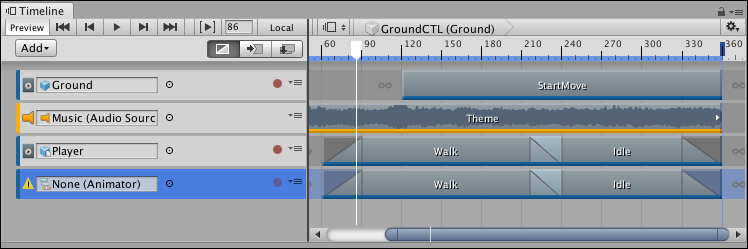743 B
743 B
Duplicating tracks
Duplicating a track copies its clips, blends, and Inspector properties. If the duplicated track is bound to a GameObject, the binding is reset to None.
Track binding for a duplicated track is reset to None
There are many ways to duplicate tracks:
- Select a track. Right-click an empty area in the Track list and select Duplicate from the context menu.
- Select a track. Hold Command/Control and press D.
- Select a track. Hold Command/Control and press C, for copy, then press V, for paste.
- Right-click a track and either select Duplicate from the context menu or hold Command/Control and press D.